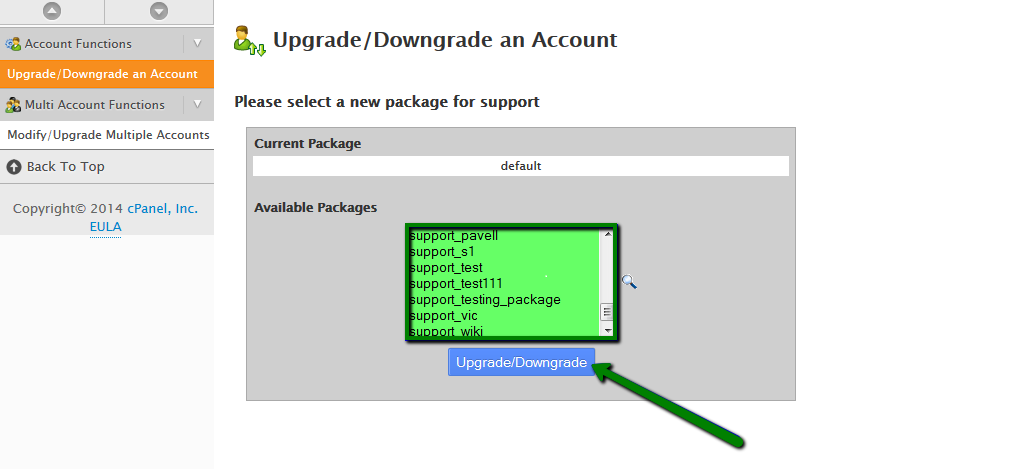1. Navigate to the Upgrade/Downgrade an Account menu
2. Choose the account you wish to upgrade/downgrade in Account Selection and click on theModify button:
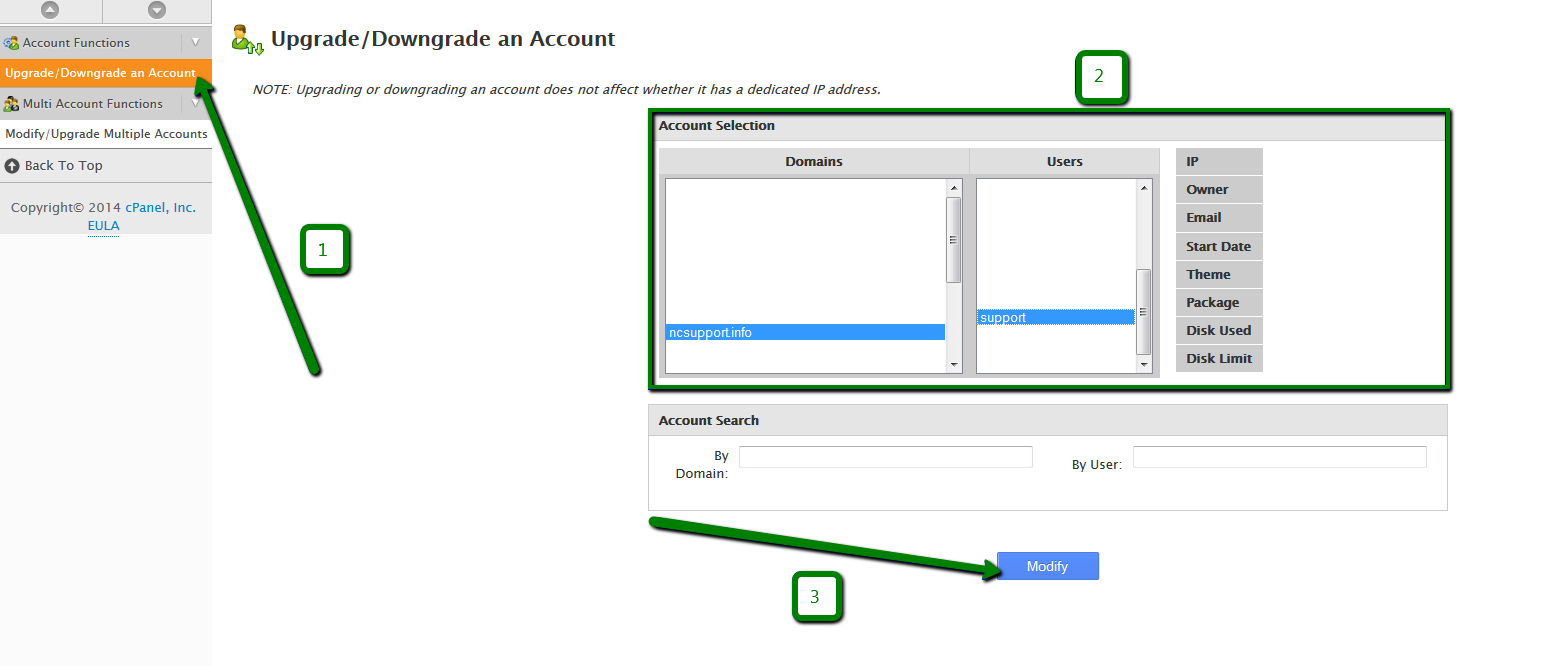
3. In the next windows you will need to choose the required package from the Available Packageslist and click on the Upgrade/Downgrade button: